Match 3D FAQ | Lion Studios Plus
Table of Contents:
- Pro Tournaments & Pro Badges
- Match 3D Club
- What is the Match 3D Club?
- Is the Match 3D Club free to join? Does it cost me anything?
- Do I need to register with my phone number to join?
- Can I opt out after I have signed up?
- I already registered with my phone number in Match 3D. Am I still eligible to join?
- I already unsubscribed to SMS messages. Can I resubscribe?
- Who is eligible for the Match 3D Club?
- Common URL Links
Do you have another question? Please contact match3d-support@lionstudios.cc
Pro Tournaments & Pro Badges
-
The Pro Tournament is a special tournament for individual players. It’s similar to a regular weekly tournament, but there are two key differences. The first difference is that each tournament contains 100 players instead of the usual 50 players. The second difference is that the winner can receive a special item, the Pro Badge, by claiming it in the Vessel app.
-
How can players enter the Pro Tournament?
The Pro Tournament is available by invitation only. Elite players, who have placed in the top 10 for multiple weeks in a row in individual tournaments, are likely to be invited to join the Pro Tournament.
If you would like to be invited to join the Pro Tournament in the future, keep playing the game and perform well in regular tournaments every week.
-
How often does the Pro Tournament run?
For now, there is no predetermined schedule for when the tournament will take place.
-
The Pro Badge is part of the grand prize for winning the Pro Tournament. The Pro Badge is an NFT, a special type of collectible whose ownership can be securely tracked.
Owning the Pro Badge allows you to receive the star multiplier instantly (without watching an ad) after every level you play.
If you prefer, you can also sell the Pro Badge using the marketplace in the Vessel: NFT Wallet app. You will receive Vessel Coin for these sales, which can be redeemed for cash via Paypal.
-
I just won a Pro Badge. Now what?
First, you need to connect to the Vessel: NFT Wallet app to claim your Pro Badge. You can connect to the Vessel app from several points within Match 3D. One place to connect is the reward screen after the Pro Tournament, where you can tap the green
Connectbutton:
You can also tap the darkened Pro Badge on the upper right side of the home screen, and then tap the
Check Out Vesselbutton when prompted.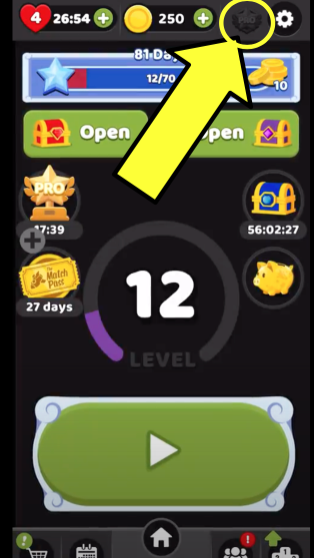
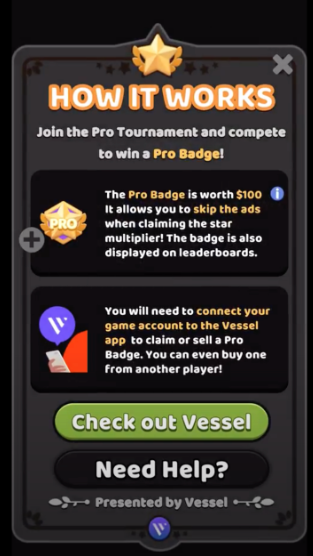
After claiming your badge, you have two options:
- The first option is to keep the badge for yourself. Having a Pro Badge will allow you to skip the video ad when claiming a multiplier at the end of each level.
- The second option is to sell the Pro Badge in the Vessel: NFT Wallet app.
Match 3D Club
-
The Match 3D Club is a program for Match 3D players to receive SMS messages related to the game. Messages will include: special discounts on in-game items, free item giveaways and perks, and exclusive updates from the game team.
-
Is the Match 3D Club free to join? Does it cost me anything?
The Match 3D club is free to join! Simply sign up within the Match 3D app, and then you will be eligible for discounts, exclusive promotions, and updates from the Match 3D team. Messaging data rates may apply.
-
Do I need to register with my phone number to join?
Yes, you need to register with your phone number to join and receive messages related to the Club.
-
Can I opt out after I have signed up?
Yes, simply reply with the word “STOP” to the messages you have received to opt-out.
-
I already registered with my phone number in Match 3D. Am I still eligible to join?
Yes! If you have already registered with your phone number in Match 3D, you are eligible for all Match 3D Club benefits. You will automatically receive Match 3D Club messages starting on January 22nd, 2024.
-
I already unsubscribed to SMS messages. Can I resubscribe?
Yes, simply reply with the word “UNSTOP” in the same SMS conversation where you originally unsubscribed.
-
Who is eligible for the Match 3D Club?
Currently, it is only available on iOS devices with the latest app version updated on January 21st, 2024, or later. Android will be coming soon!
Common URL Links
-
 Apple App Store
Apple App Store
Report a Problem: https://reportaproblem.apple.com/ -
 Google Play Store
Google Play Store
Request a Refund: https://support.google.com/googleplay/answer/7205930?hl=en -
LionStudios
Support: match3d-support@lionstudios.cc -
 Match3D App
Match3D App
Apple App Store: https://apps.apple.com/us/app/match-3d/id1502447854
Google Play Store: https://play.google.com/store/apps/details?id=com.loop.match3d -
 PayPal App
PayPal App
Apple App Store: https://apps.apple.com/us/app/paypal-send-shop-manage/id283646709
Google Play Store: https://play.google.com/store/apps/details?id=com.paypal.android.p2pmobile